Dindi Tor Browser ci sa nosteg amalin jafewul:
Ci Windows:
- Gisal sa wayndaare wala amalinu Tor Browser . Nekkin bi teew mooy Desktop bi.
- Dindil Tor Browser bi wala amalin bi.
- Tuural sa Mbalit.
Ci macOS:
- Gisal sa amalin Tor Browser. Nekkin bi teew mooy wayndare amalin bi.
- Yóbbul amalinu Tor Browser sa mbalit ma.
- Demal ci sa
~/Library/Application Support/ wayndare.
- Jàppal ne wayndaare Library bi mi ngi làqqu ci xeetu macOS bu bees bi. Ngir xuus ci wayndaare boobule ci Finder, tànnal "Go to Folder..." alluwa "Go" bi.
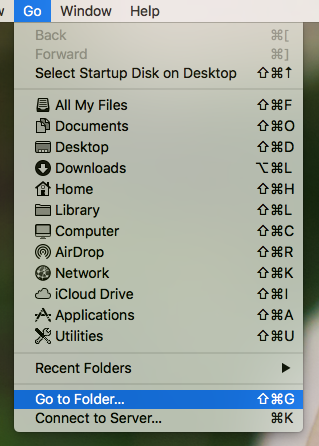
- Te nga bind
~/Library/Application Support/ ci xët bi te kilike Go.
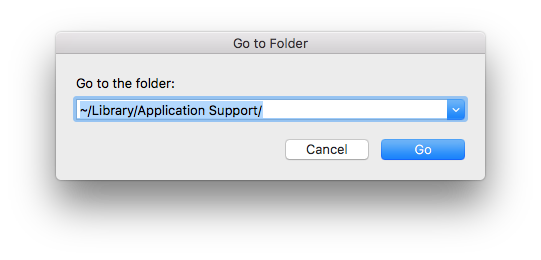
- Gisal joxe wayndaare TorBrowser- te nga yóbbu ko sa Mbalit.
- Tuural sa Mbalit.
Jàppal ne soo sampul Tor Browser ci nekkin bi teew (twayndaare amalin bi), ak wayndaare TorBrowser-Data nekkul ci ~/Library/Application Support/ wayndaare, wante ci wayndaare menn wayndaare bi nga samp Tor Browser.
Ci Linux:
- Locate your Tor Browser folder. On Linux, there is no default location, however the folder will be named "tor-browser".
- Launch a terminal window in the Tor Browser folder and run this command to unregister Tor Browser as a desktop application:
./start-tor-browser.desktop --unregister-app
- Dindil wayndarey Tor Browser bi.
- Tuural sa Mbalit.
Jàppal ni sa nosteg amalin jëfukaay "Uninstall" kenn jëfandikoowu ko.